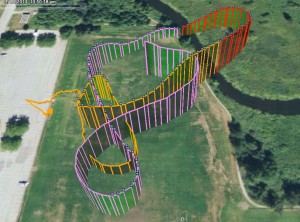A couple months ago I was testing ArduPlane and some of the different flight modes. I was not getting on very well in FBW-B* mode. If you look at the image above you will see the purple track that represent FBW-B (Red is FBW-A and Yellow Manual).
While I was flying I was losing altitude and I couldn’t understand why. You can see just before the path goes red to FBW-A, I’d lost a lot of altitude (50m down to 25m) and was heading for some pesky trees. I switched to FBW-A and pulled up out of this ‘death dive’. 😮
The problem was that FBWB_ELEV_REV was set to default of 0. This means ‘up elevator’ (pulling back in the elev stick) means the plane will go to a lower altitude. Setting this to 1, means that pulling back on the stick will put the plane at a higher elevation. This just makes much more sense to me when you are using pull-back to go up in manual that FBW-B does the same.
see http://code.google.com/p/ardupilot-mega/wiki/FlightModesFlyByWire (And I will update the doc 😉 )
*I stopped using the airspeed sensor as I thought it was faulty, now looks it was just my interpretation of the the controls