To connect to ArDrone 2.0 you need the Flight Recorder add-on
To setup your connection
- Connect using the Free Flight App and establish a connection
- Select the Settings App on your iPhone
- Scroll down and select MAV pilot entry
- Turn on UDP connection switch
- Set IP Address to 192.168.1.1
- Set port to 14550
Now start MAV Pilot and press the refresh button in the top left of the screen. If it doesn’t connect try force closing MAV Pilot by doubling clicking the home button and sliding the small preview screen of MAV Pilot up of the screen. Now start MAV pilot again.
NOTE: In MAV Pilot 1.1 you can chnage network settings in the App.
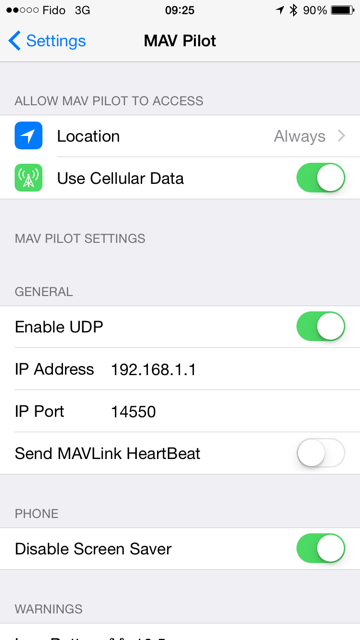
You might need some fixes for rover, let me know, I’ll see what I can do…

Thank you. Absolute legend. Works great with iPhone 6 plus. Connected, planned a mission and out it goes and back it comes. Next for the pixhawk v2.6 on a traxxas 4×4 rover. Will try, but not sure if it will work? Any help appreciated.
Thanks bill!