MAVPilot has been released to the App Store. This is a “Ground Control Station for your Pocket”. Its target audience is iPhone users. Pilots often fly unaccompanied and this can make it difficult to use a laptop at the same time. This is more so when a pilot is using a semi-auto mode like Alt-Hold. Using your iPhone instead is a great way to keep focused on the MAV and still have all the useful information in reach. With inbuilt text-to-speech support your iPhone will let you know instantly the status and if anything starts to go wrong.
MAVPilot incorporates the FIND MY DRONE feature.
Features in V1.3 of MAVPilot
- Telemetry Screen showing flight information e.g
- Speed
- Altitude
- Yaw
- Rate of Climb
- Battery Voltage
- Battery Remaining %
- GPS accuracy
- Throttle %
- Mode Control e.g.
- Auto
- Stabilize
- Alt Hold
- Land
- RTL
- Loiter
- Map View with Mission outline
- Mission Waypoint editor
- includes waypoint parameter editing
- Configuration
- Calibration for level
- Commonly used parameter editing
- Tuning of common parameters
Compatibility: ArduPilot, 3DR Solo & ArDrone 2.0 with Flight Recorder (other MAVLink compatible products may work
download now from the App Store

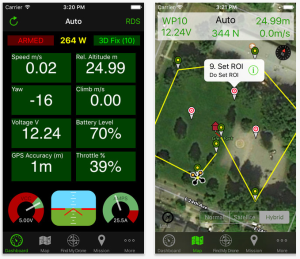
How about follow me flight mode? Dude 10€ is a lot for an app without followme. Example: idronelink 90€ and you get everything done. Mav Pilot 10€+35+10+10€=65€ and you need to be a nerd, plus without follow me 😱
Are you planning to upgrade?
iDroneCtrl doesn’t have FollowMe functionality at this time AFAIU.
A new updated version of MAV Pilot is waiting for approval with Apple. It doesn’t yet have follow-me. But some better mission planning and other improved features.
As for connectivity, ArDrone2.0 and Solo have WiFi links so are very easy for the non-nerd to use and connect.
For nerds the options are cheaper than before. For example this WiFi module is only $8 https://www.sparkfun.com/products/13678 and can replace the RN-XV WiFi module and XBee Adapter. Dropping the cost considerably. I will be posting instructions using these new WiFi modules soon with easy to follow instructions compared to the RN-XV
Hope that helps 🙂 And if you want to help test new features before they are released, I can add you to the beta tester list. Send me an email (see About section)
Thanks bill. Everything sounds great.
I’m in process of building the bridge. For saving the 60€ I will wait for your instructions with the cheaper 8€ wifi adapter. I suppose it will be fine with and arduino/fdti to make the config, am I wrong?
Thanks
I’ll post full instructions when I’ve figured it out. I’d suggest we move this conversation to the forum https://www.communistech.com/blog/forums/
How do i connect this to a ar drone 2.0?
I Have a gps flightrecorder
see https://www.communistech.com/blog/questions/question/271/how-do-i-connect-to-my-ardrone-2-0/
i Bought this app, but cant use it. Use ardupilot, but only have usb or bluetooth connections available to 3dr radio. Setting up the required network is seriously complex. Crazy to expect average user to get this to work. Please sort out the bluetooth connection rather
Setting up Bluetooth is rather more complicated and expensive that might seems
Please email support@communistech.com if you would like help in setting up your connection
Can this be connected to Blue Tooth hooked to my Pixhawk
No, currently MAV Pilot only supports connection via WiFi dongle see https://www.communistech.com/blog/support/ for some info.
You can wire a serial to wifi adapter to the Pixhawk serial port and that would work also.